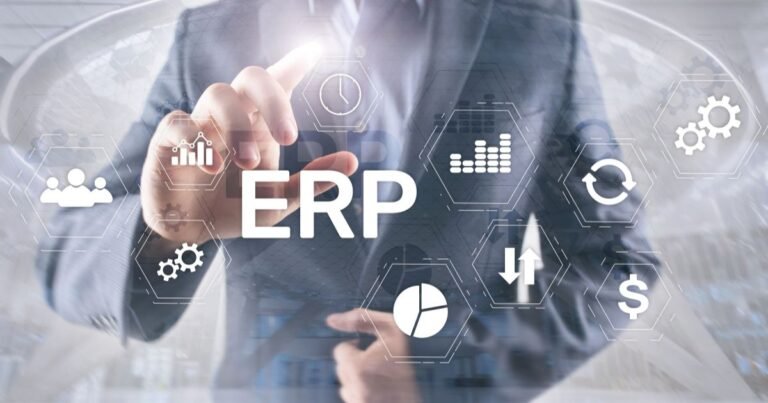Enterprise Resource Planning (ERP) is no longer exclusive to large corporations. Small businesses are increasingly adopting ERP solutions to streamline operations, enhance productivity, and scale efficiently. If you’re a small business owner or entrepreneur, you’re likely juggling multiple tools, from inventory tracking to customer management. An ERP system can integrate all these processes into one platform, saving you time and resources.
This guide will walk you through everything you need to know about ERP for small businesses—from the basics and benefits to the top software options, implementation tips, and future trends. By the end, you’ll see why adopting ERP could be the smartest move for your business.
Table of Contents
What is ERP for Small Business?
Definition and Overview
ERP, or Enterprise Resource Planning, is an integrated software solution that centralizes and streamlines business processes. It combines functionalities like accounting, inventory management, customer relationship management (CRM), and payroll into one cohesive system.
How ERP Systems Work
ERP systems work by using a shared database that different departments in an organization can access. This ensures real-time updates, reduces duplicate data, and provides a single source of truth for all business operations.
Differences Between ERP for Small Businesses and Large Enterprises
While large enterprises use highly customized ERP systems to handle complex operations, small businesses need simpler, more cost-effective solutions. The focus for small businesses is ease of use, affordability, and essential features tailored to their unique needs.

Key Benefits of ERP for Small Businesses
- Improved Business Efficiency and Automation
Automate repetitive tasks like invoicing, payroll processing, and inventory tracking, allowing your team to focus on growth-oriented activities.
- Better Data Management and Real-Time Insights
Gain access to real-time analytics and reports, helping you make informed decisions quickly.
- Streamlined Financial Management and Accounting
Track expenses, manage budgets, and monitor cash flow with features designed specifically for small business accounting.
- Enhanced Customer Relationship Management (CRM)
Improve customer satisfaction by having all customer interactions and data centralized in one place.
- Optimized Inventory and Supply Chain Management
Avoid stockouts or overstock issues with smarter inventory tracking and supply chain visibility.
- Scalability for Business Growth
ERP systems can easily scale alongside your business, ensuring you’re ready for future growth without needing to overhaul your software.

Essential Features of ERP for Small Businesses
- Financial & Accounting Management: Automate financial reporting and tax calculations.
- Inventory & Supply Chain Management: Track stock levels, shipments, and suppliers.
- Human Resources & Payroll System: Manage employee data, payroll, and benefits seamlessly.
- Customer Relationship Management (CRM): Keep a detailed record of customer interactions and preferences.
- Project Management: Ensure timely project completion with built-in workflow automation tools.
- Reporting & Business Intelligence: Generate insightful reports to drive strategic decisions.
Top ERP Software for Small Businesses
| ERP Software | Key Features | Pricing | Best For |
|---|---|---|---|
| SAP Business One | Comprehensive features, Cloud-based | $$ | Growing businesses |
| Oracle NetSuite | Scalable, AI-powered analytics | $$$ | Medium-sized businesses |
| Zoho ERP | Affordable, user-friendly | $ | Startups & small businesses |
| Odoo | Open-source, customizable | $ | Businesses with unique needs |
| Microsoft Dynamics 365 | Seamless integration with Microsoft tools | $$$ | Enterprises using Microsoft ecosystem |
How to Choose the Right ERP System for Your Small Business
- Assess Your Business Needs and Goals
Identify the specific processes you want to improve, like inventory tracking or employee management.
- Consider Budget and Scalability
Opt for a solution that fits your budget but also accommodates future growth.
- Cloud-Based vs On-Premise ERP
Choose a cloud-based solution for flexibility and lower upfront costs, or an on-premise ERP for enhanced control.
- Ease of Use and Integration with Existing Tools
Ensure the ERP integrates seamlessly with tools like QuickBooks, CRM platforms, or Microsoft Office.
- Customer Support and Security Features
Prioritize vendors offering robust support and secure data management.
Steps to Implement ERP in a Small Business
- Identify Pain Points and ERP Requirements
Outline the challenges you want the ERP system to resolve.
- Research and Select the Right ERP Solution
Evaluate vendors and compare features, pricing, and customer reviews.
- Develop an Implementation Plan
Create a timeline and checklist for a smooth transition.
- Train Your Team
Ensure employees understand how to use the new system effectively.
- Monitor and Optimize
Regularly review the system’s performance and make adjustments for continuous improvement.
Common Challenges in ERP Adoption for Small Businesses
- High initial costs and budget constraints
- Resistance to change from employees
- Integration issues with existing software
- Data migration challenges and security risks
- Lack of technical expertise for system management
Addressing these challenges proactively will ensure a smoother implementation and adoption process.
ERP Trends for Small Businesses in 2025 and Beyond
- AI-Powered ERP Systems
Leverage artificial intelligence for predictive analytics and smarter decision-making.
- Cloud ERP Adoption
More small businesses are moving to subscription-based, cloud ERP models for scalability and cost-efficiency.
- Mobile ERP
Access and manage ERP systems from smartphones and tablets to support remote work.
- IoT and Blockchain Integration
Connect IoT devices for real-time data and blockchain for secure transaction tracking.
Take the Next Step Toward Efficiency and Growth
Enterprise Resource Planning is no longer a luxury but a necessity for small businesses aiming to compete effectively and grow sustainably. By choosing the right ERP system, you can streamline your operations, make data-driven decisions, and enhance customer satisfaction.
Not sure where to start? Try a demo of an ERP system today! Explore options tailored to small businesses and discover how ERP can revolutionize your workflow.