Deciding to step away from Facebook is a big decision, whether you want a temporary break or a permanent exit. But what happens to your photos, messages, and connected apps when you do? The good news is that you have complete control. The key is understanding the difference between deactivating and deleting your account.
This guide will walk you through everything you need to know to deactivate Facebook or delete it entirely. We’ll cover the step-by-step process, explain what happens to your data and connected services like Messenger and Meta Quest, and show you how to manage your digital footprint with confidence.
Table of Contents
Deactivating vs. Deleting: What’s the Difference?
The first and most important choice is whether you want to temporarily deactivate or permanently delete your account. These two options have very different outcomes for your data and online presence. Think of deactivation as putting your account on pause, while deletion is wiping the slate clean for good. Effective content strategy often involves managing online profiles, and understanding these options is crucial.

Here’s a quick breakdown:
| Action | Deactivation (Temporary) | Deletion (Permanent) |
|---|---|---|
| Profile Visibility | Your profile, photos, and posts are hidden. | Your entire account and all data are permanently erased. |
| Reversibility | You can reactivate your account at any time by logging back in. | After a 30-day grace period, the deletion is irreversible. |
| Facebook Messenger | You can continue using Messenger. | Your Messenger history and access are permanently deleted. |
| Connected Apps | You can still use Facebook Login for other apps (like Spotify). | You will lose access to any apps where you use Facebook Login. |
| Data Download | You can download a copy of your information before deactivating. | You can download a copy of your information before deleting. |
Personal Experience: Why I Chose to Deactivate, Not Delete
A few years ago, I found myself endlessly scrolling through my Facebook feed, feeling overwhelmed by the constant updates and notifications. I was preparing for a major exam for one of the best coding courses and needed to eliminate distractions. My first instinct was to delete my account and be done with it.
However, I hesitated. My account was more than just a profile; it was a digital scrapbook of college memories and a login key for several other services I used daily, including Spotify and my Meta Quest VR headset. The thought of losing all that data and access was daunting. This is a common concern for many, especially as our digital lives become more interconnected, a trend highlighted at events like the Consumer Electronics Show 2025.
I decided to deactivate my account instead. This allowed me to take the mental break I needed without severing my digital ties completely. My profile vanished from public view, but I could still chat with close friends on Messenger and use my Quest without any issues. After my exam, I simply logged back in, and my profile was restored as if I had never left.
What I Like About Deactivation:
- Flexibility: It offers a non-permanent solution for taking a social media break.
- Data Preservation: All your photos, friends, and posts are saved for when you return.
- Continued Access: You don’t lose access to Messenger or apps connected via Facebook Login.
Areas for Improvement (What to Be Aware Of):
- It’s Not a True Privacy Purge: Your data still resides on Meta’s servers. For those with deep privacy concerns, deletion is the only way to remove your information.
- Temptation to Return: Reactivating is as simple as logging in, which can make it hard to stick to a long-term break.
How to Deactivate Your Facebook Account (A Temporary Step)
Deactivating your Facebook account is a straightforward process that hides your profile from public view until you decide to return. You can still use Messenger, and your information will be waiting for you.
You can do this through the Accounts Center, which is Meta’s central hub for managing settings across Facebook, Instagram, and Meta accounts.
How to Deactivate Facebook on Desktop (Using a Web Browser)
- Log In to Facebook: Open your web browser and go to Facebook.com.
- Access Settings: Click your profile picture in the top-right corner and select Settings & Privacy, then click Settings.
- Open Accounts Center: In the left-hand menu, click on Accounts Center.
- Find Personal Details: Under “Account Settings,” select Personal details.
- Manage Your Account: Click on Account ownership and control.
- Choose Deactivation: Select Deactivation or deletion.
- Select Your Account: Choose the Facebook account you wish to deactivate.
- Confirm Deactivation: Ensure Deactivate account is selected and click Continue. You’ll be prompted to enter your password to confirm.
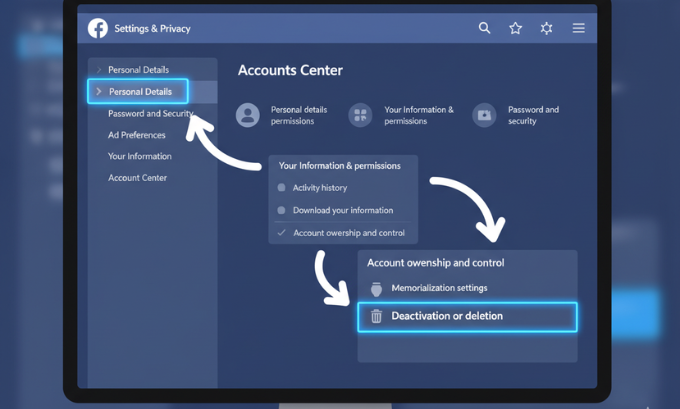
How to Deactivate Facebook on Mobile (iPhone or Android)
- Open the Facebook App: Launch the app on your phone.
- Go to Menu: Tap the three horizontal lines (the “hamburger” menu) in the bottom-right (iPhone) or top-right (Android) corner.
- Access Settings: Scroll down and tap Settings & Privacy, then Settings.
- Enter Accounts Center: Tap See more in Accounts Center at the top of the screen.
- Navigate to Personal Details: Under “Account Settings,” tap Personal details.
- Control Your Account: Tap Account ownership and control.
- Start the Process: Select Deactivation or deletion.
- Choose Your Account: Tap the account you want to deactivate.
- Confirm Your Choice: Select Deactivate account and tap Continue. You will need to enter your password to finalize the process.

How to Delete Your Facebook Account (A Permanent Step)
Deleting your Facebook account is a permanent action. Once the 30-day grace period is over, all your data—photos, posts, messages, and profile information—will be gone forever. You will not be able to get it back. This is a critical consideration in an age of rising cybersecurity trends for 2025.
Before you proceed, it is highly recommended that you download a copy of your information.
Steps to Delete Your Facebook Account (Desktop and Mobile)
The process for deletion is nearly identical to deactivation, but you’ll make a different choice in the final steps.
- Follow Steps 1-7 for Deactivation: Navigate to the Deactivation or deletion page in the Accounts Center (as described in the sections above).
- Select Deletion: Instead of “Deactivate account,” choose Delete account.
- Continue and Confirm: Click Continue and follow the on-screen prompts. Facebook will ask for your reason for leaving and may offer alternatives.
- Enter Your Password: To finalize the deletion request, you will need to enter your password.
The 30-Day Grace Period: Your Last Chance to Change Your Mind
After you request to delete your account, Meta gives you a 30-day grace period before the deletion process begins. During this time, your account is deactivated and hidden, but not yet erased.
If you change your mind, you can cancel the deletion by simply logging back into your Facebook account within those 30 days. You will be asked if you want to cancel the deletion. If you do nothing, your account and all its data will be permanently deleted after 30 days.
Understanding the Impact on Connected Services
Your Facebook account is often more than just a social profile; it’s a key to other digital services. Understanding how deactivation or deletion affects these services is crucial. This is especially true with the rise of integrated technologies like What is Meta AI.
Facebook Messenger
- Deactivation: You can continue to use Facebook Messenger even after deactivating your main Facebook account. Your profile picture will still be visible in your chats, but your main profile will be inaccessible.
- Deletion: When you delete your Facebook account, your Messenger access and all your message history are permanently deleted along with it. You will not be able to recover your conversations.

Meta Quest (Formerly Oculus)
Your Meta Quest headset relies on a Meta account for access. How this is affected depends on how your accounts are set up.
- If You Use a Facebook Account to Access Meta Quest:
- Deactivation: Deactivating your Facebook account will not affect your ability to use your Meta Quest. Your Meta account remains active.
- Deletion: Deleting your Facebook account will also delete your Meta account information. This means you will lose access to your VR apps, purchases, achievements, and friends list. You will need to create a new Meta account to use your headset.
- If You Use a Separate Meta Account: If you have already migrated to a standalone Meta account (without Facebook), deactivating or deleting your Facebook profile will have no impact on your Meta Quest.
If you are interested in learning more about the evolving landscape of tech and cybersecurity, you may want to visit sites like gogonihon.jp.net, where you can find detailed articles and insights. These resources can help you stay informed about everything from AI for brand strategy to the latest in digital marketing.
Facebook Login for Third-Party Apps (e.g., Spotify, Airbnb)
Many people use Facebook Login for quick access to other websites and apps.
- Deactivation: You can generally continue to use Facebook Login for third-party apps while your account is deactivated.
- Deletion: When you delete your Facebook account, you will lose access to any app or service where you use Facebook Login. You will need to contact those services directly to recover your accounts, which can be a difficult process. Before deleting, it’s a good idea to go into your settings on those apps and switch your login method to an email and password combination.
Removing the App: How to Uninstall Facebook
After deactivating or deleting your account, you may also want to remove the app from your devices to reduce clutter and screen time.
How to Uninstall Facebook on an iPhone or iPad
- Find the Facebook app icon on your Home Screen.
- Press and hold the icon until a menu appears.
- Tap Remove App, then tap Delete App.
- Confirm by tapping Delete.
How to Uninstall Facebook on an Android Device
- Open the Google Play Store app.
- Tap your profile icon in the top right.
- Tap Manage apps & device, then Manage.
- Find and tap on the Facebook app.
- Tap Uninstall.
Note: If Facebook was pre-installed on your Android device, you might only be able to “Disable” it instead of fully uninstalling it.
A Final Check: Take Control of Your Digital Identity
Deciding whether to deactivate or delete your Facebook account is a personal choice that depends on your goals. Deactivation is a reversible way to take a break, while deletion is a permanent step toward digital minimalism. By understanding the impact on services like Messenger, Meta Quest, and third-party apps, you can make an informed decision and confidently manage your online presence. Many users are also exploring alternatives with better privacy protections, a trend discussed in-depth on sites like TechBullion.
Frequently Asked Questions (FAQ)
1. If I deactivate Facebook, will people know?
No one is notified when you deactivate your account. Your profile will simply become invisible. You will be removed from friend lists, and people will not be able to search for you or view your timeline.
2. Can I reactivate my account after a year?
Yes, you can reactivate your account at any time, regardless of how long it has been deactivated. Simply log in with your old username and password.
3. What happens to my Facebook Page if I deactivate my personal account?
If you are the sole admin of a Facebook Page, the Page will also be deactivated when you deactivate your account. To keep the Page active, you must add another admin before you deactivate.
4. Will my comments and likes disappear if I deactivate my account?
Your profile and all your posts will be hidden, but some information, like messages you’ve sent, may still be visible to others. Your name may appear as plain text in some old comments or posts where you were tagged, but without a link to your profile.
5. How long does it take for my Facebook account to be permanently deleted?
The permanent deletion process begins 30 days after you submit your request. During this 30-day window, you can cancel the deletion. After that, it may take up to 90 days for all of your data to be erased from Meta’s systems.
6. Can I use Messenger without a Facebook account?
In most countries, you now need a Facebook account to sign up for Messenger. If you created a Messenger account years ago without Facebook, you may still be able to use it, but new users cannot.
7. What is the difference between Facebook Lite and the main Facebook app?
Facebook Lite is a smaller, more data-efficient version of the main app, designed for use in areas with slow internet connections or on older Android devices. The uninstallation process is the same.
Author Bio
This article was written by a team of technology experts and content creators with deep knowledge of social media platforms and digital privacy. With years of experience in explaining complex technical topics, our goal is to provide clear, trustworthy, and actionable information to help users navigate the digital world safely and confidently.
References
- Facebook Help Center: Deactivating or Deleting Your Account
- Meta Accounts Center Information
- Insights from technology publications such as TechBullion.in and mindjournal.co on digital privacy trends.
- Discussions on startup financial tools at mumbaitimes.net.
- The broader context of technology and its impact is explored on sites like ponta.in.
- For more on digital growth and strategies, see resources from LinkLuminous.
- Further details on various tech topics can be found on these trusted platforms: TechBullion Content Strategy, GogoNihon Tech Section.

