Deciding to delete your Facebook account is a significant step toward reclaiming your digital privacy. Whether you’re aiming for a full digital detox, are concerned about how your data is used, or are simply moving on from the platform, it’s a decision with consequences that ripple across your online life. With so many of our digital activities connected through one central hub, from third-party apps like Spotify to virtual reality experiences with Meta Quest, understanding the full impact is crucial. This is particularly relevant given the evolving landscape of cybersecurity trends for 2025.
This comprehensive guide will walk you through everything you need to know about how to delete Facebook account permanently. We’ll clarify the critical difference between deactivation and deletion, provide step-by-step instructions for the process, and explain exactly what happens to your data, your Facebook Messenger access, and even your connected devices. For those interested in the broader context of digital security, exploring how to work with artificial intelligence can offer deeper insights.
Table of Contents
How to Delete a Facebook Account: Deactivation vs. Deletion
First, it’s essential to understand the two main options Facebook provides for taking a break: Deactivation and Deletion. They might sound similar, but their outcomes are vastly different, impacting your ability to exercise Account Ownership and Control.
What is Facebook Deactivation?
Deactivation is a temporary, reversible measure. Think of it as pressing the “pause” button on your Facebook life.
- Your profile becomes hidden from public view, including your timeline, photos, and posts.
- Your name might still be visible in friends’ lists or in messages you’ve previously sent.
- You can continue to use Facebook Messenger without interruption.
- You can reactivate your account at any time by simply logging back in. All your friends, content, and data will be restored exactly as you left them.
Deactivation is the perfect choice for users who want a temporary break from the main platform but don’t want to lose their data or sever communication lines through Messenger.
What is Facebook Deletion?
Deletion, in contrast, is permanent. When you choose to delete your Facebook account, you are instructing Meta to erase your presence from the platform forever. This is an important consideration as technology evolves, as seen at events like the Consumer Electronics Show 2025.
- Your account cannot be reactivated once the process is complete.
- All your content—including photos, posts, and videos—will be permanently removed.
- You will lose all access to Facebook Messenger.
- You will no longer be able to use your Facebook Login for other apps like Spotify or Pinterest.
Facebook provides a 30-day grace period after you start the deletion process. If you log in within this timeframe, the deletion is automatically canceled. After 30 days, the process becomes irreversible, and your data begins its permanent removal from Meta’s servers. According to their Privacy Policy, this can take up to 90 days to complete.
My Personal Experience: The Digital Detox Dilemma
A few years ago, I felt completely overwhelmed by the constant stream of notifications and the subtle pressure to stay perpetually engaged online. I decided I needed a serious break from Facebook. My initial plan was a full digital amputation—I was ready to delete my account entirely, driven by concerns over my digital footprint and how much of my life was documented on a single platform. The rapid advancements in AI for brand strategy and data collection made me even more wary.
However, I hesitated. I used Facebook Messenger daily to stay in touch with family living overseas. I also had several important accounts, including my Spotify subscription and various work tools, linked via Facebook Login. Permanently deleting my account felt like too drastic of a leap, one that would create more problems than it solved.
Instead, I opted for Deactivation. For a month, my profile vanished, the endless scrolling ceased, but I could still chat with my family. It was the perfect compromise. This experience taught me a valuable lesson: taking a temporary step back can provide the clarity needed before making a permanent decision. It allowed me to evaluate which parts of the ecosystem were truly essential to me before committing to an irreversible action. Ultimately, understanding both options gave me the Account Ownership and Control I was truly seeking.
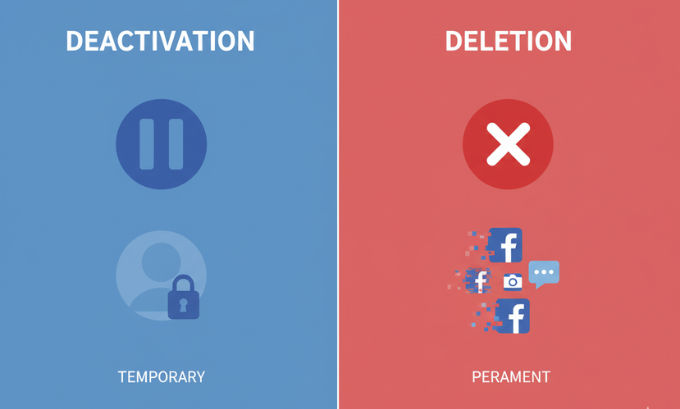
Deactivation vs. Deletion: Which Is Right for You?
To help you decide, here is a clear comparison of the two options.
| Feature | Deactivation (Temporary) | Deletion (Permanent) |
|---|---|---|
| Reversibility | Fully reversible by logging in. | Irreversible after 30 days. |
| Profile Visibility | Hidden from public view. | Permanently removed. |
| Content | Stored and restored upon reactivation. | Permanently deleted. |
| Facebook Messenger | Remains fully functional. | Access is completely lost. |
| Facebook Login | Continues to work for third-party apps. | Access is lost; requires creating new logins. |
| Ideal For | Taking a short break, digital detox, reducing distractions. | Permanent exit, significant privacy concerns. |
Step-by-Step Guide: How to Delete a Facebook Account Permanently
If you’ve weighed your options and decided that permanent deletion is the correct path for you, this step-by-step guide will help you navigate the process. These instructions are based on the current Facebook interface, which centralizes many settings in the Accounts Center. You can follow these steps on both desktop and mobile devices. As you manage your digital life, staying informed on the latest cybersecurity trends 2025 is always a smart move.

Before You Delete: Essential Preparations
Before you click that final delete button, taking a few preparatory steps is crucial to avoid losing important information and access to other services.
- Download Your Information: Facebook allows you to download a complete copy of your data, including photos, videos, posts, messages, and your friends list. This is your personal archive. It’s vital to do this first, as you won’t be able to retrieve this data once your account is gone.
- Check Third-Party App Logins: Many of us use Facebook Login for convenience with apps like Spotify and Pinterest. Make a list of all the apps and websites where you use this feature. You will need to visit each service and set up a new login method, usually with an email and password, to avoid being locked out.
- Manage Your Facebook Pages: If you are the sole admin of a Facebook Page, you must assign another user as an admin. If you fail to do so, the page will be permanently deleted along with your account. Exploring the best coding courses can give you a better grasp of how these digital platforms are built and managed.
- Inform Your Friends: A quick post or message letting your friends know you’re leaving the platform can prevent confusion. You can also share alternative ways for them to stay in touch. This is a good time to review your overall content strategy for communication.
How to Delete Your Facebook Account via Desktop (Using Accounts Center)
- Log in to Facebook and click your profile picture in the top-right corner.
- Select “Settings & Privacy,” then click “Settings.”
- You will be redirected to the Accounts Center. In the left-hand menu, click on “Personal details.”
- Under “Account settings,” select “Account ownership and control.”
- Click on “Deactivation or deletion.”
- Choose the account you wish to delete from the list.
- Select “Delete account” and click “Continue.”
- Facebook will ask for a reason for your departure. You can select an option or simply skip this step.
- You’ll be presented with options to deactivate instead or to download your information. If you’re sure about your decision, click “Continue.”
- For security purposes, you will be prompted to re-enter your password.
- A final confirmation screen will appear, reminding you that you have 30 days to cancel the deletion. Click “Delete account” to finalize the process.
How to Delete Your Facebook Account via the Mobile App (iPhone/Android)
- Open the Facebook app and tap the Menu icon (three horizontal lines) in the bottom-right corner.
- Scroll down and tap “Settings & Privacy,” then tap “Settings.”
- Tap “See more in Accounts Center.”
- Under “Account settings,” tap “Personal details.”
- Select “Account ownership and control.”
- Tap “Deactivation or deletion.”
- Choose your account from the list.
- Select “Delete account” and tap “Continue.”
- Follow the on-screen prompts, which will include providing an optional reason and re-entering your password to confirm.
- Tap the final “Delete account” button to schedule your account for permanent deletion.
What Happens After You Delete Your Facebook Account?
The deletion process is not instantaneous. Here’s what you can expect in the days and weeks that follow your decision.

The 30-Day Cancellation Window
You have a 30-day grace period to change your mind. If you log into your Facebook account or use it to log into a third-party app during this period, the deletion request will be automatically canceled. To proceed with the deletion, you must resist the temptation to log back in for any reason.
Can People Still See My Messages?
Yes. Even after your account is deleted, copies of messages you sent will remain in the inboxes of the friends you communicated with. Your name will be grayed out and your profile picture will be gone, but the content of the conversation will still be visible to them.
The Impact on Meta Quest and Other Meta Products
This is a critical point for VR enthusiasts. If you created your Meta Quest account using your Facebook account, deleting Facebook will also delete your Meta account and all associated VR data. This includes your purchased games, app data, achievements, and friend lists. You will lose everything.
To avoid this catastrophic data loss, you must first unlink your Facebook account from your Meta account and set up a new login with an email address before you proceed with the deletion. Understanding how Meta’s ecosystem is interconnected is crucial. If you’re curious about the technology, learning more about what is Meta AI can be very informative.
What Happens to My Data?
According to Meta’s Privacy Policy, the full deletion of your data from their servers can take up to 90 days. During this period, your information is inaccessible on Facebook. After 90 days, your data should be gone, though Meta may retain certain anonymized information for legal reasons, to address violations of its terms, or for harm prevention efforts. Staying informed about broader tech news from sites like Techbullion can provide context on evolving data privacy standards.
Frequently Asked Questions (FAQ)
1. How long does it take to permanently delete a Facebook account?
After you initiate the deletion, there is a 30-day grace period. If you do not log in during this time, your account is permanently deleted. The full removal of all your data from Meta’s servers may take up to 90 days.
2. Can I reactivate my Facebook account after 30 days?
No. After the 30-day window closes, the deletion is permanent and cannot be reversed. You will have to create an entirely new account from scratch if you wish to return to the platform.
3. Will deleting my Facebook account also delete my Facebook Messenger?
Yes. The permanent deletion of your Facebook account will also result in the complete loss of access to your Facebook Messenger account and all its chat history. If you want to keep using Messenger, you should choose to deactivate your Facebook account instead.
4. What happens to my photos and posts when I delete my account?
All of your content, including photos, videos, status updates, and timeline posts, will be permanently deleted. This is why it is highly recommended that you download a copy of your information before starting the deletion process.
5. Can my friends still see my old messages after I delete my account?
Yes, the messages you sent will remain in your friends’ inboxes. However, your name will appear as unlinked, plain text, and your profile picture will be replaced with a default icon.
6. I use Facebook to log into Spotify. What will happen if I delete my account?
You will lose access to your Spotify account through that login method. Before deleting Facebook, you must go to your Spotify settings and create a new login method using an email and password to avoid being locked out. This same process applies to all other third-party apps connected via Facebook Login. Managing these details is easier with good financial habits, and using affordable accounting software for startups is a great start.
7. If I am the only admin of a Facebook Page, will it be deleted with my account?
Yes. If you are the sole admin, the Page will be permanently deleted along with your account. To prevent this, you must assign another user the role of admin before you delete your personal account. This is a critical step for business owners and community managers. For business-minded individuals, keeping up with digital marketing trends is always beneficial.
Your Path Forward: Making an Informed Choice
Deciding how to delete your Facebook account is a personal journey that demands careful consideration of its wide-ranging impacts. By understanding the critical differences between Deactivation and deletion, and by taking preparatory steps like downloading your data and managing third-party app logins, you can ensure the process is smooth and free of unintended consequences. Whether you’re taking a temporary break or making a permanent exit, you are now equipped to take full Account Ownership and Control of your digital identity.
If you are interested in exploring more about digital trends and how they impact our lives, from AI in social media marketing to the future of consumer tech, continuous learning is key. For more detailed articles on technology and cybersecurity, you may visit sites like ponta.in and gogonihon.jp.net for valuable resources and up-to-date information.
Author Bio & References
This article was written by Amal Rafeeque, a digital privacy advocate and tech writer with over a decade of experience guiding users through the complexities of social media and online security. Amal specializes in creating clear, actionable content that empowers individuals to manage their digital footprint responsibly. The information presented is based on Meta’s current policies and platform interface as of late 2024. For official details, please refer to Facebook’s Help Center and Privacy Policy. Further reading on related topics can be found at various tech publications, including insights on Facebook subscriptions.

