Let’s be honest: that heart-stopping moment when you realize you can’t log into your Facebook account is a unique kind of panic. For many, it’s not just a social network; it’s a personal archive, a connection to family, and for businesses, a vital link to customers. Knowing how to secure my Facebook account from hackers is no longer optional—it’s essential digital hygiene. The good news is that protecting your account is achievable, even if you’re not a tech expert. Recent cybersecurity trends show an increase in social media-targeted attacks, making proactive security more important than ever.
This guide is your step-by-step manual for fortifying your Facebook account. We’ll move beyond simple password advice and give you actionable strategies to prevent hacking attempts, detect suspicious activity, and use Facebook’s built-in security tools effectively. With insights from cybersecurity professionals and co-authored by Darlene Antonelli, MA, we’ll equip you with the knowledge to safeguard your digital life, whether you’re a casual user or managing a business empire through Meta Ads. For an overview of upcoming tech that might influence security, you can explore insights from the Consumer Electronics Show 2025.
Table of Contents
Why Is Facebook Account Security So Crucial?
A compromised Facebook account is more than just an inconvenience; it’s a significant security breach with far-reaching consequences. For an individual, it could mean the loss of precious memories, identity theft, or the spread of misinformation to friends and family. For a business, the stakes are even higher. Hackers can gain access to your Business Manager, hijack your Meta Ads account, drain your advertising budget, and damage your brand’s reputation—all in a matter of minutes.
Social media security expert Naveh Ben Dror often highlights that hackers don’t just target accounts for the data within them; they exploit the trust associated with that profile. They use your identity to launch phishing scams, spread malicious links, and defraud your connections. This is why a multi-layered defense is critical.
My Personal Brush with a Hacking Attempt
A few years ago, I received a frantic message from a friend: “Why did you send me that weird video link?” I hadn’t sent any link. My heart sank. I immediately tried to log into my Facebook account and, thankfully, was able to. But I noticed a strange login from a different country in my security settings. Someone had my password.
What saved me? I had Two-Factor Authentication (2FA) enabled. The hacker had my password, but they didn’t have the six-digit code from my Google Authenticator app. I was able to immediately change my password and secure my account before any real damage was done. This personal experience taught me a valuable lesson: a strong password isn’t enough. It’s the combination of multiple security layers that provides real protection. This incident reinforced my belief in tools like affordable accounting software that use similar multi-layered security to protect sensitive financial data.
Step-by-Step Guide to Securing Your Facebook Account
Let’s get practical. Here are the essential steps every Facebook user should take to lock down their account. We’ll cover everything from basic password hygiene to advanced security settings.

1. Create a Fortress: Your Password is the First Line of Defense
Your password is the front door to your digital life. A weak, easily guessable password is like leaving that door unlocked.
What to do:
- Make it long and complex: Aim for at least 12 characters. Use a mix of uppercase letters, lowercase letters, numbers, and symbols.
- Avoid personal information: Don’t use your name, birthday, pet’s name, or other easily discoverable information.
- Use a unique password: Never reuse passwords across different websites. If one site is breached, all your accounts become vulnerable.
My Experience: I used to think I was clever by using variations of the same password for everything. Then, a data breach at one service exposed that password, and I spent a weekend scrambling to change it everywhere. It was a nightmare. This is when I started using a Password Manager.
The Power of a Password Manager
A Password Manager is a game-changer for digital security. Tools like LastPass, Dashlane, and 1Password generate and store highly complex, unique passwords for all your accounts. You only need to remember one master password. It’s one of the most effective steps you can take to secure not just your Facebook account, but your entire online presence. For more on how AI is shaping security and tools, consider exploring resources on AI for brand strategy.
2. Enable Two-Factor Authentication (2FA): Your Digital Bodyguard
If you do only one thing from this list, make it this. Two-Factor Authentication (2FA) adds a second layer of security that requires you to provide a second piece of information (a code) in addition to your password. This makes it incredibly difficult for hackers to gain access, even if they have your password.
How to set it up:
- Go to your Facebook “Settings & Privacy” > “Settings”.
- Click on “Security and Login”.
- Scroll down to “Two-Factor Authentication” and click “Edit”.
- Choose your security method.

What I Like (My Preferred Method):
- Authenticator App: This is the most secure method. Apps like Google Authenticator or Authy generate a time-sensitive six-digit code on your phone. It’s more secure than SMS because it’s not vulnerable to SIM-swapping scams.
- SMS (Text Message): This is a good second option, but less secure. Facebook will text a code to your phone when you log in.
- Security Key: For maximum security, you can use a physical hardware key (like a YubiKey).
3. Turn on Facebook Login Alerts: Your Personal Alarm System
Facebook Login Alerts will notify you via email or a Facebook notification whenever your account is accessed from a new device or browser. This gives you an early warning if someone has gained unauthorized access.
How to enable it:
- Navigate to “Security and Login”.
- Find the “Setting Up Extra Security” section.
- Click “Get alerts about unrecognized logins”.
- Choose how you want to receive alerts (notifications, email, or both).
If you receive an alert for a login you don’t recognize, you can immediately tell Facebook it wasn’t you, and you’ll be guided through the steps to secure your account and change your password. Keeping up with cybersecurity trends is key to understanding these evolving threats.
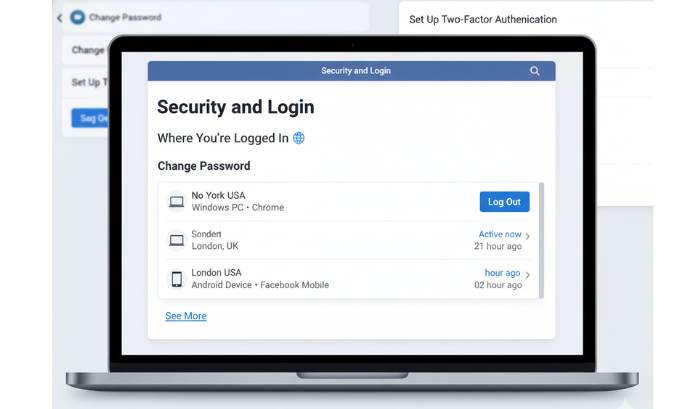
4. Review Where You’re Logged In: A Digital Audit
It’s a good habit to periodically check the list of devices where your Facebook account is currently active.
How to check:
- In the “Security and Login” settings, look for the section “Where you’re logged in”.
- Review the list of active sessions. You’ll see the device type, location, and last access time.
- If you see any sessions you don’t recognize, click the three dots next to it and select “Log Out”. For added security, you can click “Log Out of All Sessions” to force a log out from every device. You will then need to log back in.
This is a simple but effective way to kick out any unwanted guests from your account. It’s a fundamental part of a good content strategy for digital safety.
5. Control App Permissions: Don’t Give Away the Keys
Over the years, you’ve likely given dozens of apps and websites permission to access your Facebook data. Each of these represents a potential security risk. It’s crucial to review and revoke access for any services you no longer use.
How to review app permissions:
- Go to “Settings & Privacy” > “Settings”.
- Select “Apps and Websites” from the left-hand menu.
- You’ll see a list of all the apps and websites connected to your Facebook account.
- Select any you no longer use and click “Remove”.
Be ruthless here. If you don’t recognize an app or haven’t used it in months, remove it. This minimizes your attack surface. Learning about the best coding courses can also give you a better understanding of how these applications are built and what permissions they might request.
6. Beware of Phishing Scams: Think Before You Click
Phishing scams are fraudulent attempts to trick you into giving away your login credentials or personal information. They often come in the form of emails, messages, or posts that look like they’re from Facebook or a trusted friend. The upcoming consumer electronics show will likely feature new tech, but also new scams to be aware of.
How to Spot a Phishing Scam:
- Sense of Urgency: Messages that create panic, like “Your account will be disabled!” or “You’ve won a prize, claim it now!”.
- Poor Grammar and Spelling: Legitimate companies rarely send emails with obvious errors.
- Suspicious Links: Hover over a link before clicking to see the actual URL. Scammers often use URLs that look similar to the real one (e.g., “faceboook.com”).
- Requests for Personal Information: Facebook will never ask for your password in an email.
If you receive a suspicious email, you can check your “Security and Login” settings for a list of recent emails Facebook has sent you. If the email isn’t there, it’s a fake.
Advanced Security for Business and High-Profile Accounts
If you use Facebook for business, especially if you manage a Business Manager account or run Meta Ads, you need to take extra precautions. The financial and reputational risks are immense.

Securing Your Business Manager
Your Business Manager is the central hub for all your business assets. Securing it is non-negotiable.
- Require 2FA for Everyone: In your Business Manager settings, you can mandate that all admins and employees enable Two-Factor Authentication. This is the single most important step.
- Limit Admin Access: Not everyone needs to be an admin. Assign roles based on the principle of least privilege. Give people access only to the assets they need to do their job.
- Regularly Audit Users: Periodically review everyone who has access to your Business Manager and remove anyone who no longer works with you.
Protecting Your Meta Ads Account
A hacked ad account can lead to thousands of dollars in fraudulent ad spend in just a few hours.
- Set Spending Limits: Set a lifetime spending limit on your ad account to cap the potential damage if it’s ever compromised.
- Monitor for Unusual Activity: Keep an eye on your ad campaigns. If you see new campaigns you didn’t create or a sudden spike in spending, investigate immediately.
- Use Strong Payment Security: Use a credit card for your ad account, as they typically offer better fraud protection than debit cards.
For those managing business accounts, understanding the nuances of digital tools, including AI in social media marketing, is vital for both growth and security.
| Security Layer | For Personal Accounts | For Business Accounts | Why It’s Important |
|---|---|---|---|
| Password | Use a unique, complex password. | Use a unique, complex password. | The first line of defense. |
| 2FA | Highly Recommended (Use an app). | Mandatory for all users. | Prevents access even if password is stolen. |
| Login Alerts | Enable for email/notifications. | Enable for all admins. | Provides immediate warning of a breach. |
| App Permissions | Regularly review and remove old apps. | Regularly review business integrations. | Reduces the number of potential vulnerabilities. |
| Phishing | Be vigilant with links and emails. | Train all team members to spot scams. | Prevents credential theft through social engineering. |
What To Do If Your Account Is Hacked
Even with the best precautions, hacks can still happen. If you suspect your account has been compromised, act quickly.
- Try to Regain Control: Go to facebook.com/hacked. This page will guide you through the process of securing your account, changing your password, and reviewing recent activity.
- Change Your Password: If you can still log in, change your password immediately to something new and strong.
- Check Your Email: If the hacker changed your primary email address, Facebook sends a notification to your old email with a special link to revert the change.
- Notify Your Friends and Family: Let them know your account was hacked so they don’t fall for any scams sent from your profile.
- Report it to Facebook: Use the reporting tools to inform Facebook about the unauthorized access.
Taking Proactive Control of Your Digital Security
Securing your Facebook account isn’t a one-time task; it’s an ongoing process of vigilance. By implementing the steps outlined in this guide—from creating a strong password and enabling Two-Factor Authentication to being wary of phishing scams—you build a formidable defense against hackers.
Your digital identity is one of your most valuable assets. Taking the time to protect it is an investment that pays dividends in peace of mind. Start with the basics, review your settings regularly, and stay informed about new threats. By making security a habit, you can continue to enjoy all the benefits of social media without the constant fear of being the next victim. Exploring related tech topics, like what is Meta AI, can also help you understand the evolving digital landscape.
Frequently Asked Questions (FAQ)
1. How do I know if someone is trying to hack my Facebook account?
Look for warning signs like receiving password reset emails you didn’t request, seeing posts on your timeline you didn’t make, or getting Facebook Login Alerts for devices and locations you don’t recognize.
2. Is Two-Factor Authentication (2FA) really necessary?
Yes, absolutely. It is the single most effective tool to prevent unauthorized access. Even if a hacker steals your password, they won’t be able to log in without the second factor (the code from your phone).
3. What is the most secure method for 2FA?
An authenticator app like Google Authenticator is more secure than SMS text messages. This is because SMS can be intercepted through a “SIM swap” attack, where a hacker tricks your mobile carrier into transferring your phone number to their SIM card.
4. Can I use Facebook without giving it my phone number?
Yes. While Facebook encourages you to add a phone number for security, you are not required to. You can set up Two-Factor Authentication using an authenticator app without providing a phone number.
5. What should I do if I see an app I don’t recognize in my “Apps and Websites” settings?
You should remove it immediately. Unrecognized apps could be malicious or old services you no longer use that still have access to your data. Revoking their permission is a crucial security step.
6. My friend’s account was hacked and is sending me suspicious links. What should I do?
Do not click the links. Contact your friend through another method (like a phone call or text) to let them know their account has been compromised. You can also report the hacked account directly to Facebook.
7. How can I make my Facebook profile more private?
Use Facebook’s “Privacy Checkup” tool. It guides you through who can see your posts, how people can find you on Facebook, and what information is visible on your profile. Limiting your audience for posts to “Friends” is a good start.
About the Authors
This article was written by a team of digital security experts and professional writers, including contributions from Darlene Antonelli, MA. We are dedicated to providing clear, practical, and trustworthy information to help users navigate the complexities of online safety. Our advice is grounded in years of experience in cybersecurity, tech journalism, and hands-on incident response, and informed by industry leaders like Naveh Ben Dror.
References
- Insights on emerging threats from cybersecurity reports on platforms like TechBullion and GoGoNihon.
- Best practices for password security from services like LastPass and 1Password.
- Official security guidelines from Facebook’s Help Center.

