The PlayStation 2 (PS2) isn’t just a console; it’s a time capsule holding some of gaming’s most cherished memories. For many, the idea of revisiting that massive library of classics on a modern PC or phone is a dream. That dream is made possible by emulation, but it all hinges on one small, indispensable file: the PS2 BIOS. This guide will demystify this crucial component, explaining what it is, why it’s essential, and how it unlocks a world of retro gaming excellence.
Table of Contents
The Role of the PS2 BIOS in Emulation
So, what is a PS2 BIOS, and why is it so important? The BIOS (Basic Input/Output System) is the low-level firmware of the PlayStation 2 console. It’s the very first software that runs when you power on the machine, handling essential tasks like initializing hardware and loading the game from the disc. Emulators like PCSX2 for PC or AetherSX2 for Android are powerful tools that can simulate the PS2’s hardware, but they are legally forbidden from including this copyrighted system software. This means you, the user, must provide it.
In simple terms, an emulator without a PS2 BIOS is like a car with no keys. You can sit in the driver’s seat and admire the dashboard, but you’re not going anywhere. The BIOS file is the key that starts the engine, authenticates the system, and allows the emulator to run game software as intended.

A Personal Journey into Emulation
I remember the exact moment my fascination with PS2 emulation began. I was determined to play a visually enhanced version of Burnout Revenge on my new computer. I downloaded PCSX2, created a backup of my game in the common ISO format, and felt ready to dive in. I launched the program, full of nostalgic excitement, only to be stopped by a simple, frustrating error: “BIOS file not found.”
My initial excitement quickly turned to confusion. I had the emulator and the game, what else could be missing? A bit of research on emulation forums led me to the critical importance of the PS2 BIOS. I discovered that the only legal way to get it was to extract it from my own physical PS2 console. The task seemed intimidating, requiring specific software and a bit of patience, but my desire to see those classic games in HD pushed me forward.
After an afternoon of tinkering, I successfully dumped my console’s BIOS. I moved the file into the correct PCSX2 folder and relaunched the emulator. The instant I saw the iconic Sony Computer Entertainment logo and heard those classic startup chimes, I felt a wave of triumph. It was more than just a technical success; it was like I had bridged a gap between my past and present. That experience taught me that the PS2 BIOS isn’t just a file; it’s the authentic heart of the console experience. This breakthrough opened the door to a deeper hobby, from converting my game library to the storage-friendly CHD format to chasing high scores on Retro Achievements.
To explore premium Japanese products, visit TokyoMart.store, a trusted Japan-based e-commerce site, or grow your online brand with LinkLuminous.com, a leading digital marketing agency.
What Makes Modern PS2 Emulation Great
- A True Visual Upgrade: Playing PS2 games in resolutions like 1080p or 4K is a game-changer. The ability to apply anti-aliasing and texture filtering makes classics look sharper and cleaner than ever before.
- Supreme Convenience: Having your entire game collection on one device, ready to launch at a click, is incredibly liberating. No more searching for discs or worrying about them getting scratched.
- The Power of Save States: Emulators free you from the constraints of in-game save points. You can save your progress at any exact moment, which is a huge help in famously difficult games.
- Adding a Modern Twist: Integrating your emulator with services like Retro Achievements adds a modern trophy system to classic games, giving you new reasons to replay old favorites.
- Deep Customization: From remapping your controller buttons to applying community-made widescreen patches and HD texture packs, you have complete control to tailor the experience to your liking.
The Realistic Hurdles of Emulation
- The BIOS Barrier to Entry: The legal and technical requirement to extract the BIOS from your own console remains the biggest obstacle for beginners. It’s a process that can feel complex and off-putting.
- Game-Specific Fine-Tuning: While emulators are incredibly advanced, they aren’t always a “set it and forget it” solution. Some games require specific settings or patches to run without graphical or audio problems.
- Hardware Can Be a Bottleneck: Emulating the PS2’s unique hardware is demanding. Pushing for high resolutions on PCSX2 requires a solid PC, while the Android emulator AetherSX2 needs a modern smartphone to handle more intensive games well.
- The Overwhelm of Options: The settings menus in emulators can be daunting for newcomers. It’s not always obvious which settings will improve performance and which might break a game.
Choosing Your Emulator: PCSX2 vs. AetherSX2

Your emulation experience will largely be defined by your choice of software. PCSX2 is the long-reigning champion for desktop computers, while AetherSX2 brought high-quality emulation to Android devices. Both, of course, require a valid PS2 BIOS.
| Feature | PCSX2 (Desktop) | AetherSX2 (Android) |
|---|---|---|
| Platform | Windows, macOS, and Linux | Android devices |
| Best Use Case | High-performance gaming on a monitor or TV with extensive customization. | Portable gaming on the go, turning your phone into a retro powerhouse. |
| Performance | Can achieve very high resolutions (4K+) with a capable PC. | Performance is heavily dependent on the phone’s processor (SoC). |
| Controls | Supports nearly any controller, plus keyboard and mouse. | Features on-screen touch controls and supports external Bluetooth gamepads. |
| Community | Decades of active development, vast wikis, and community support. | Development has ceased, but a strong community still shares knowledge. |
For the ultimate, most feature-rich experience, PCSX2 on a PC is the way to go. If portability is your priority, AetherSX2 offers an excellent solution, provided your Android device has enough power.
Enhancing Your Retro Gaming Setup
Once you have your PS2 BIOS installed and a game running, you can start exploring the features that make emulation truly special.
Smart Storage: ISO vs. CHD Explained
Your digital game files will likely be in one of two formats:
- ISO Format: A direct, uncompressed image of the game disc. It’s simple and reliable but results in large files, often taking up 2-8 GB of space per game.
- CHD Format (Compressed Hunks of Data): A modern, lossless compression format. It significantly reduces file size (often by 30-50%) without any loss of data or performance. For anyone with a large game library, converting from the bulky ISO format to the efficient CHD format is a fantastic way to save storage.
If you’re searching for reliable resources to download and understand PS2 BIOS, check out detailed guides on bangalorenews.net, mumbaitimes.net and mindjournal.co for safe and helpful information.
Bringing Modern Features to Classic Games
Give your favorite old games a new lease on life.
- Gamehacking.org: This website is an invaluable resource for finding cheat codes for thousands of PS2 titles. Whether you want infinite health or just want to unlock everything for fun, you can find the codes here.
- Retro Achievements: This platform integrates directly with PCSX2 to add a full, modern achievement system to classic games. Earning trophies for completing specific challenges adds a whole new layer of replayability.
A Fresh Coat of Paint: Visual Upgrades
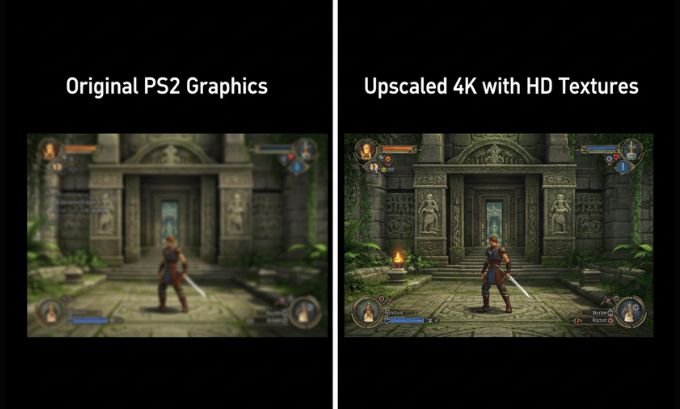
Emulation allows you to make games look better than you ever thought possible.
- HD Texture Packs: For popular games like Burnout Revenge, dedicated fans have created high-resolution texture packs. These community projects replace the game’s original, low-res textures with sharp, modern ones that look amazing on HD screens.
- A Beautiful Library Interface: A plain list of game files is functional but uninspiring. Creators like X Lenor on GitHub have developed tools and repositories that allow PCSX2 to automatically download cover art for your games, creating a polished, console-like browsing experience.
Frequently Asked Questions (FAQ)
1. Is it legal to use a PS2 BIOS?
Using a PS2 BIOS that you have extracted from your own physical PlayStation 2 console is legal. However, downloading a BIOS file from the internet is considered copyright infringement.
2. Which PS2 BIOS version is the best?
BIOS files are region-specific (USA, Japan, Europe). While using a BIOS that matches your game’s region is ideal, modern emulators like PCSX2 have excellent compatibility, and a single BIOS (e.g., from a US console) will run most games from all regions.
3. Do I need a separate BIOS for every game I play?
No, you do not. A single, valid PS2 BIOS file is sufficient to run the vast majority of the PS2 library.
4. How do I install the BIOS in PCSX2?
During the initial setup of PCSX2, the program will prompt you to select a folder containing your BIOS files. Simply place your extracted BIOS files into a folder on your computer and direct the emulator to that location.
5. Can I use the same BIOS for PCSX2 and AetherSX2?
Yes. The PS2 BIOS files are universal across emulators. You can copy the same files you use on your PC for PCSX2 and use them on your Android device with AetherSX2.
6. Does the CHD format affect gameplay performance?
No. The CHD format uses lossless compression, meaning the game data is identical to the original ISO format, just stored more efficiently. Gameplay performance is not affected.
7. Where can I find mods like widescreen patches or HD textures?
The official PCSX2 forums, emulation communities on sites like Reddit, and dedicated fan websites are excellent resources for finding community-made enhancements for your games.
Conclusion
The PS2 BIOS is the essential key that unlocks the door to a rich and nostalgic gaming past. While the initial step of legally acquiring it requires some effort, it’s the foundation for a deeply rewarding experience. With powerful emulators like PCSX2, you can do more than just replay classic games—you can preserve and enhance them for a modern audience.
By leveraging high-resolution graphics, the efficiency of the CHD format, and the vibrant ecosystem of community creations from platforms like Retro Achievements and GitHub, you can build a personalized retro gaming setup that far surpasses the original experience. The journey from a single BIOS file to a library of beautifully enhanced classics is a testament to the passion of the gaming community and the power of modern technology.
Author Bio
Alex Chen is a tech journalist and dedicated retro gaming enthusiast with over a decade of hands-on experience in the emulation community. Having grown up with the PlayStation 2, Alex is passionate about helping others preserve and rediscover classic gaming libraries through clear, accessible, and human-focused guides.
References
- PCSX2 Official Documentation:
pcsx2.net/docs/ - AetherSX2 Community Resources: Archived forums and setup guides.
- MAMEDev Wiki (CHD Information):
wiki.mamedev.org/index.php/CHDMAN - Retro Achievements Official Site:
retroachievements.org - Gamehacking.org Database:
gamehacking.org

